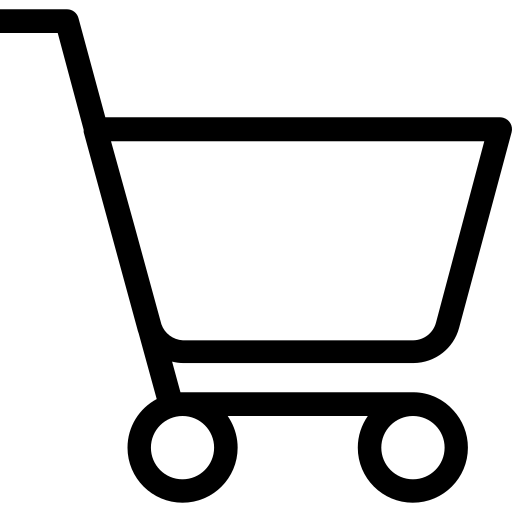Black Screen
Black Screen
Why Does My Laptop Display a Black Screen? Common Reasons and Solutions
Is your laptop showing a black screen and leaving you puzzled? In this article, we will explore the common reasons behind laptop black screen issues and provide effective solutions to fix them. Understanding these causes can help you troubleshoot and resolve the problem. Let's get started!
1. Display or Connection Issues
Sometimes, the black screen on a laptop is caused by simple display or connection issues. Ensure that the brightness settings on your laptop are not turned all the way down. Additionally, check the display cables connecting your laptop to an external monitor or projector, if applicable. Disconnect and reconnect the cables to ensure a secure connection.
2. Faulty Hardware Components
Hardware failures can also result in a black screen. A malfunctioning graphics card, defective RAM, or a faulty motherboard can all contribute to the issue. If you suspect a hardware problem, it's recommended to consult a professional technician to diagnose and fix the faulty component.
3. Battery and Power Issues
Laptop black screen problems can occur due to battery or power-related issues. Ensure that your laptop's battery is charged or connected to a power source. Faulty power adapters or charging cables can also cause problems, so consider testing with a different power adapter if available. In some cases, removing the battery and power cycling the laptop can help resolve power-related issues.
4. Software or Driver Conflicts
Conflicts between software applications or outdated/incompatible drivers can lead to a black screen. Ensure that your operating system and software applications are up to date. Update your graphics card drivers to the latest version from the manufacturer's website. If you recently installed new software or drivers, try uninstalling them to see if it resolves the black screen issue.
5. Overheating and System Shutdown
Overheating is a common issue in laptops, especially when the cooling system is clogged with dust or the vents are blocked. Excessive heat can cause the laptop to shut down or display a black screen as a safety measure. Clean the cooling system, ensure proper airflow, and consider using a cooling pad to prevent overheating.
By understanding the common reasons behind laptop black screen issues, you can take appropriate steps to resolve them. Remember to approach each potential cause systematically and seek professional help if needed. With the right troubleshooting, you can restore your laptop's display and resume normal usage.
Black Screen
Black Screen is a term used to describe a screen without any display. Check screen errors, color accuracy, and download black screen images at Blackscreen.space. It's a useful tool to diagnose and resolve screen-related issues conveniently. Visit now for a reliable screen testing experience.
Website : https://blackscreen.Space/
Phone : 0938 137 131
Introduce: https://blackscreen.Space/contact
Company : Cong Ty TNHH Thuong Mai Suc Khoe Sac Dep Ve Nu Zn
Tags : #Screen , #Background, #Blackscreen
Key word : White screen, Black screen, Blue screen, Green screen, Red screen, Yellow screen, Orange screen, Pink screen, Purple screen, Zoom Lighting
Address : 284 Cong Hoa, Phuong 13, Quan Tan Binh, Ho Chi Minh
Gmail : Blackscreenspace@gmail.com
Google Site : https://sites.google.com/view/blackscreenspace/blackscreenspace
Blog:
https://64a3c5a60fa90.site123.me/
https://blackscreenspace.bcz.com/
http://blackscreenspace.website3.me/
https://blackscreenspace.bravesites.com/
https://blackscreenspace.simdif.com/